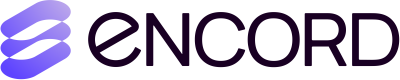Getting started with Index
Welcome to Index. Your one stop for data storage and curation in the Encord platform.
STEP 1: Create a Folder in Index
You can create an Index folder in the following ways:
STEP 2: Import your data
After creating a Folder in Index, import your data into the Folder. You can do this in the following ways:
-
Import your cloud storage data:
CRITICAL INFORMATION
You can import and update custom metadata once your data is imported.
Step 3: Create a Collection using Index
Creation of a Collection involves filtering and sorting your data. Once you have winnowed your data down, create a Collection.
Step 4: Create a Dataset from a Collection
Once you have a Collection, you can create a Dataset from your Collection.
Updated 18 days ago